Whether you're a WFH veteran or a remote work newbie, these tools make communication and collaboration a snap.
Drawpile whiteboard
Sometimes it's easiest to explain things, or to track ideas, or just hash out crazy ideas, on a whiteboard. While whiteboards are staples of office conference rooms, they're harder to come by in the digital world. Luckily, there's Drawpile, the real-time collaborative drawing application. You can host drawing sessions on your own computer and invite other users, or you can host a session on Drawpile's servers.
It's easy to use—minimal enough to be intuitive, but powerful enough to make it a viable artistic application in the event that your rough ideas start to develop into something important.
Kanban board for project management
Trying to stay organized and synchronized with your department? You should try Taiga, a virtual "post-it note" board to help teams keep track of individual tasks. This method of organization and project planning is called kanban and is popular in software development, but it's a popular method for planning everything from holidays to home improvement projects.
The advantage of Taiga is that it's an online shared space. Anyone you collaborate or work with can keep tasks on the board, and as each person makes progress, they move their tasks from the left column (the starting line) to the right (the finish line). Taiga is pleasantly graphical and interactive, and there's nothing quite as satisfying as dragging-and-dropping tasks from one column to the next.
If your team has specific needs that Taiga doesn't meet, then you should take a look at our pick of the best open source Kanban boards.
Joplin personal notes
I keep a paper notebook at my desk so I can jot down thoughts or ideas. Capturing the feel and convenience of this simple act is tricky, but Joplin comes close.
You can create virtual notebooks within Joplin, and each notebook can have any number of entries. The entries can be simple text, or they can be complex, dynamic documents with graphics, a to-do list, hyperlinks, and much more. Best of all, you can synchronize Joplin to all kinds of online storage services, including the open source Nextcloud service, so that your notebooks are available to you on any computer and any device. It's a great way to keep your workday organized, your mind focused, and your activities on track.
If you Joplin doesn't quite meet your requirements, take a look at some of our favorite notebook applications.
Riot team chat
Not everything requires a video chat or a voice call, and yet some things are more urgent than an email. That's where team chat comes into play. A good group chat application has all the features: instant messaging, emoji support, GIF and image support, on-demand chat rooms or "channels," widespread compatibility, and privacy. Matrix is an open standard and lightweight protocol for real-time communication, and if you run into problems typing your messages, you can switch over to VOIP quickly using the same protocol. You get the best of all worlds.
Matrix is the protocol, and there are many applications that hook into it (the same way that there's an Internet protocol, with Firefox being an application that makes it accessible to humans). One of the most popular clients is Riot.im. You can download Riot for your computer and your mobile, and in a pinch, you can just connect to it through a web browser. Your team will always be close at hand, but never so close that it gets uncomfortable.
Etherpad shared documents
etherpad.jpg
If you're looking to collaborate on a document or work on meeting notes with someone, you need look no further than Etherpad. Etherpad is a real-time shared word processor. Invite one or more people to a document, and watch as you each make your additions and edits. It's a fast and efficient way to get ideas down on "paper" and to iterate on revisions together.





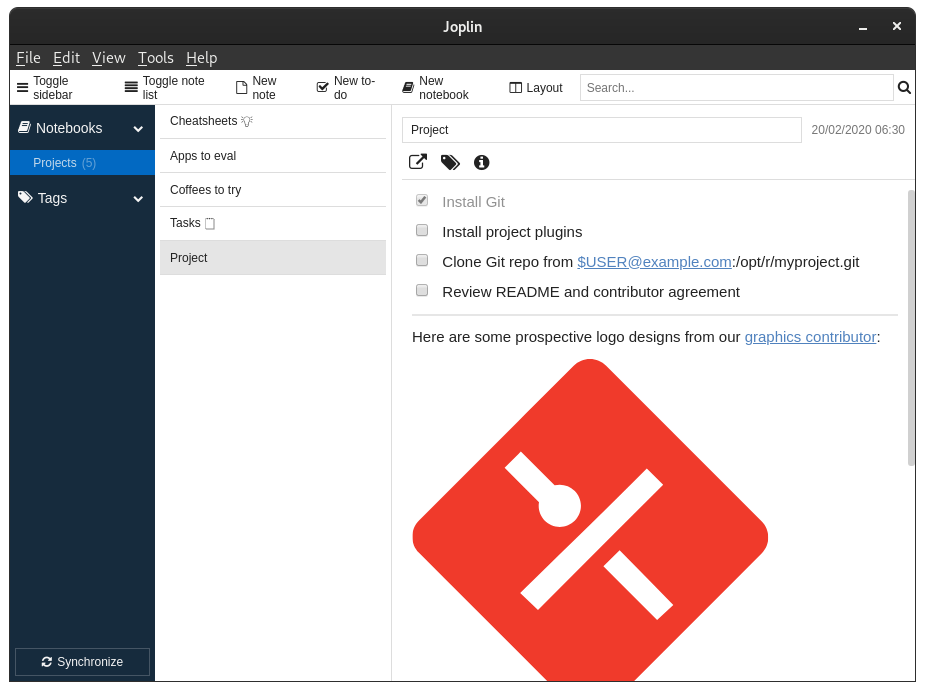






0 Comments